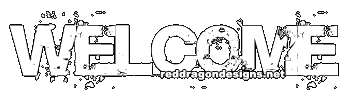serobot antar pemakai bandwidth, kan lutju kalau admin tiba² nggak
bisa browsing atopun d/l gara² bandwidth diabisin ma user yang demen
nyedot file² gajah
atau si Admin di omelin si BOS, krn si BOS kaga bisa narik imil
Katakanlah kita memiliki Bandwidth 512 kbps, nah b/w ini mau dibagi
secara 'adil' pada 7 user yang ada dalam network kita, misalnya saja
pembagiannya sebagai berikut :
Admin : Unlimited
BOS : 128 kbps
User laen masing² 64 kbps
add user dan lakukan pengaturan bandwidth dr yg bersangutan

tentukan IP user yg akan di 'atur' bandwidthnya

destination address kita pilih 'localhost' ini merujuk ke tempat
dimana progie Bandwidth Manager tertanam, jika sharing internetnya
menggunakan Proxy (seperti saya), maka untuk destination port diisi
dengan port dari si Proxy cth. 80, utk yg share i'netnya make NAT
bisa pilih "any"

setelah semua pengaturan beres akan terlihat seperti berikut

kalau ada bos ato user yg mau dikurangi bandwidth nya tinggal atur
menggunakan "edit ruler" dan masukkan value yang baru
demikian sekelumit kisah dari orang yang masih buta jaringan
mudah²an para suhu yang sudah expert berkenan menyempurnakan tulisan
saya yang amburadoel ini